Open your calendar Outlook and open the event in connection with the Microsoft Teams Meeting. Right click on the meeting link and
select Copy the hyperlink
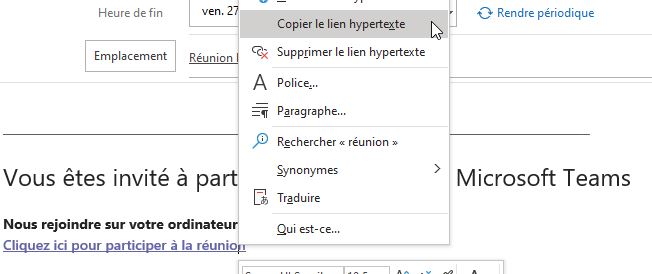
After that you can use MSTeams.link to reduce your link and generate a QR Code.
Open your calendar Outlook Online and open the event in connection with the Microsoft Teams Meeting. Right click on the meeting link and
select Copy the link
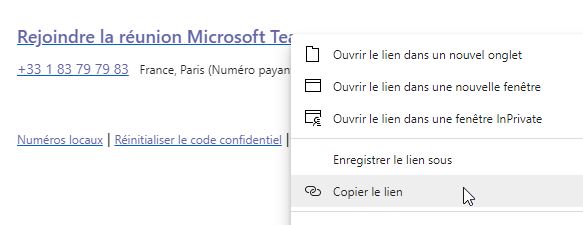
After that you can use MSTeams.link to reduce your link and generate a QR Code.
Open your calendar in Microsoft Teams and open the event in connection with the Microsoft Teams Meeting. Right click on the meeting link and select Copy the link
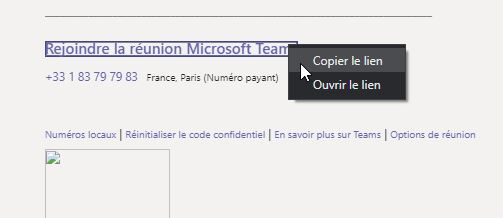
After that you can use MSTeams.link to reduce your link and generate a QR Code.